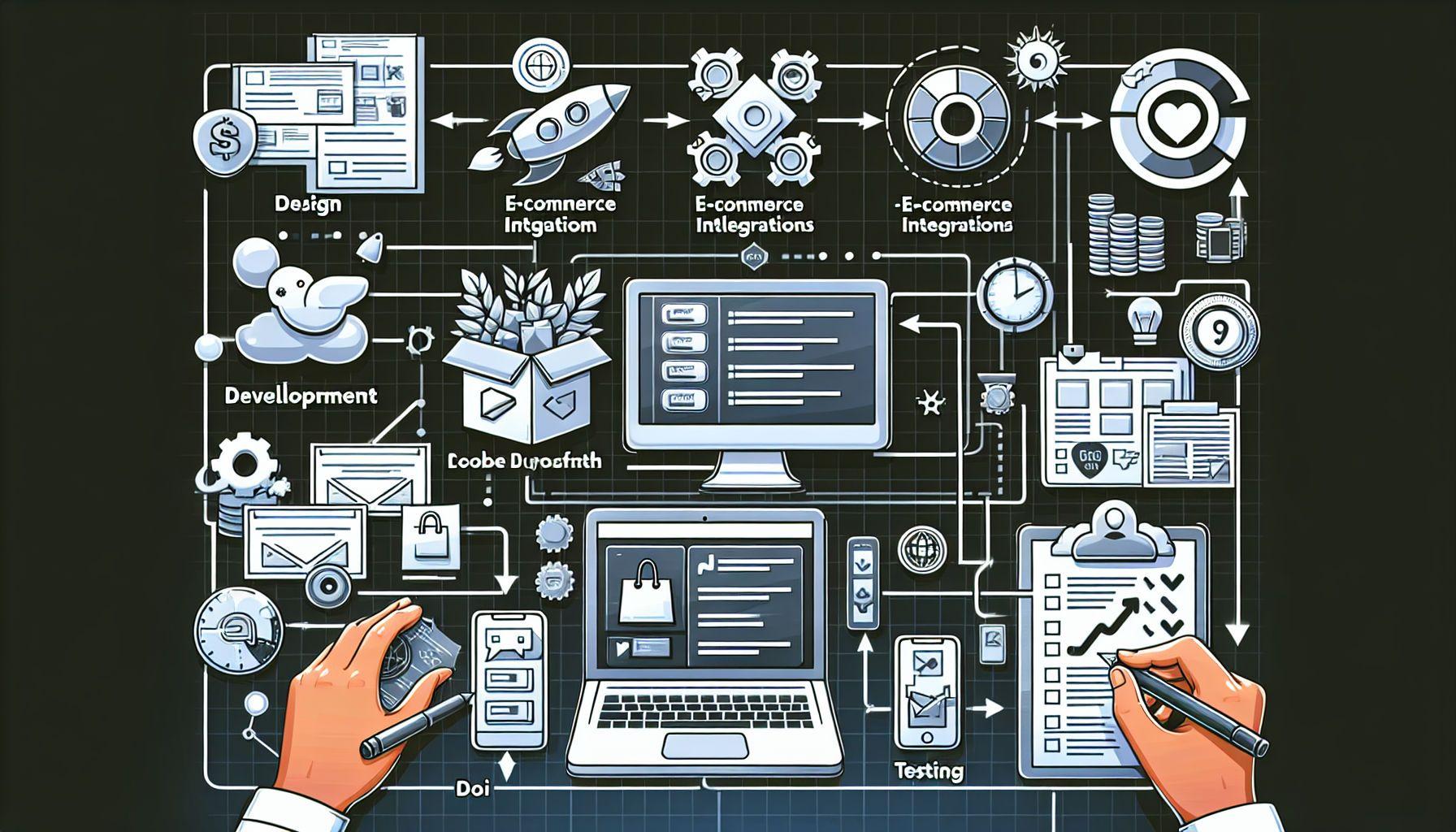The Role of UX/UI Design in the Success of Your Website
October 2, 2024
•
7 minutes

Content
How UX/UI Design Affects the Success of Your Website: Key Points
In today's digital landscape, competition between websites is extremely high. The success of a web resource is often determined not only by the quality of its content and functionality but also by how user-friendly and intuitive the interface is. UX/UI design is not just about aesthetics; it is a powerful tool capable of capturing attention, retaining users, and increasing conversion rates. In this article, we will explore how high-quality UX/UI design can impact the effectiveness of your website.
What are UX and UI?
UX (User Experience) is the sum of all interactions that a user experiences while using your website. Good UX design focuses on ensuring that the user can easily find the necessary information, perform a desired action, and enjoy using the site. The main goal of UX is to make the website intuitive, convenient, and understandable.
UI (User Interface) is the visual component of the website that is responsible for the interface through which the user interacts with the system. UI includes elements such as:
- Buttons and control elements,
- Navigation menus,
- Icons,
- Fonts and text blocks,
- Color palette.
UX and UI work in tandem to create a harmonious interaction. While UX focuses on the structure and logic of interactions, UI makes that experience visually appealing and intuitive.
Why is UX/UI Design Important?
High-quality UX/UI design directly affects user behavior. Studies show that:
- 88% of online users do not return to a website after a poor experience, meaning that bad design can lead to the loss of potential customers.
- Up to 75% of trust in a website is formed based on its visual perception. If a site's interface looks outdated or poorly designed, it can repel visitors.
Thus, quality UX/UI design is not just about a "good appearance" but is an essential element of a successful website that influences both its conversion rate and user engagement.
Example: Imagine an online store. If a user finds it difficult to locate a desired product, select it, and complete the purchase, they are likely to leave for a competitor's site where the purchasing process is simpler and faster. In this case, poor UX/UI design could result in lost revenue.
How to Improve Your Website’s UX/UI?
1. Conduct User Research
Before starting work on the design, it is important to understand the needs and expectations of your target audience. Use methods such as:
- Analyzing user behavior (using Google Analytics or other tools),
- Conducting customer interviews,
- Testing prototypes.
This will enable you to create an interface that best meets users' needs and provides them with a comfortable interaction with the website.
2. Create Intuitive Navigation
Navigation is one of the most critical aspects of UX. If users cannot quickly find the information they need, they will leave the site. To improve navigation:
- Use simple and clear menus,
- Create logical connections between sections,
- Add a search function for quicker access to information.
Example: In an online store, it is important that product categories are clearly defined and that filters help users quickly find the products they need.
3. Optimize Page Loading for Mobile Devices
With the increase in mobile traffic, it is crucial that your site is fully adapted for smartphones and tablets. Users expect fast loading times and a convenient interface on mobile devices. Key aspects include:
- Responsive design—the site should adjust to different screens.
- Page loading speed—pages should load in no more than 3 seconds; optimize images and use modern formats (such as WebP).
- Ease of interaction—control elements like buttons and forms should be user-friendly on a smartphone screen.
4. Improve Form Interaction
Forms are an important part of any website, especially for online stores, blogs, and business resources. The ease of filling them out affects conversion rates. Make sure that:
- Forms are easy to fill out on mobile devices,
- Fields are clearly labeled,
- Clear error messages appear in case of incorrect data entry.
Example: In an online store, reducing the number of required fields during checkout can speed up the purchase process.
5. Use Visual Accents to Enhance Perception
An important aspect of UI is the use of visual elements to enhance information perception. Well-chosen color accents and contrasts help users process content faster and make the site more memorable. Additionally, animations and micro-interactions (for example, button highlights on hover) can add interactivity.
Conclusion
High-quality UX/UI design is an integral part of a successful website. It not only enhances the visual appeal of the web resource but also improves user interaction, increases engagement, and boosts conversion rates. Investing in UX/UI design is an investment in the long-term success of your business in the face of growing competition.
Keywords: UX/UI design, improving website UX, what is UX and UI, user interface, user-friendly website navigation, responsive design, mobile device design, improving user interaction, website conversion, user research.
Recent posts