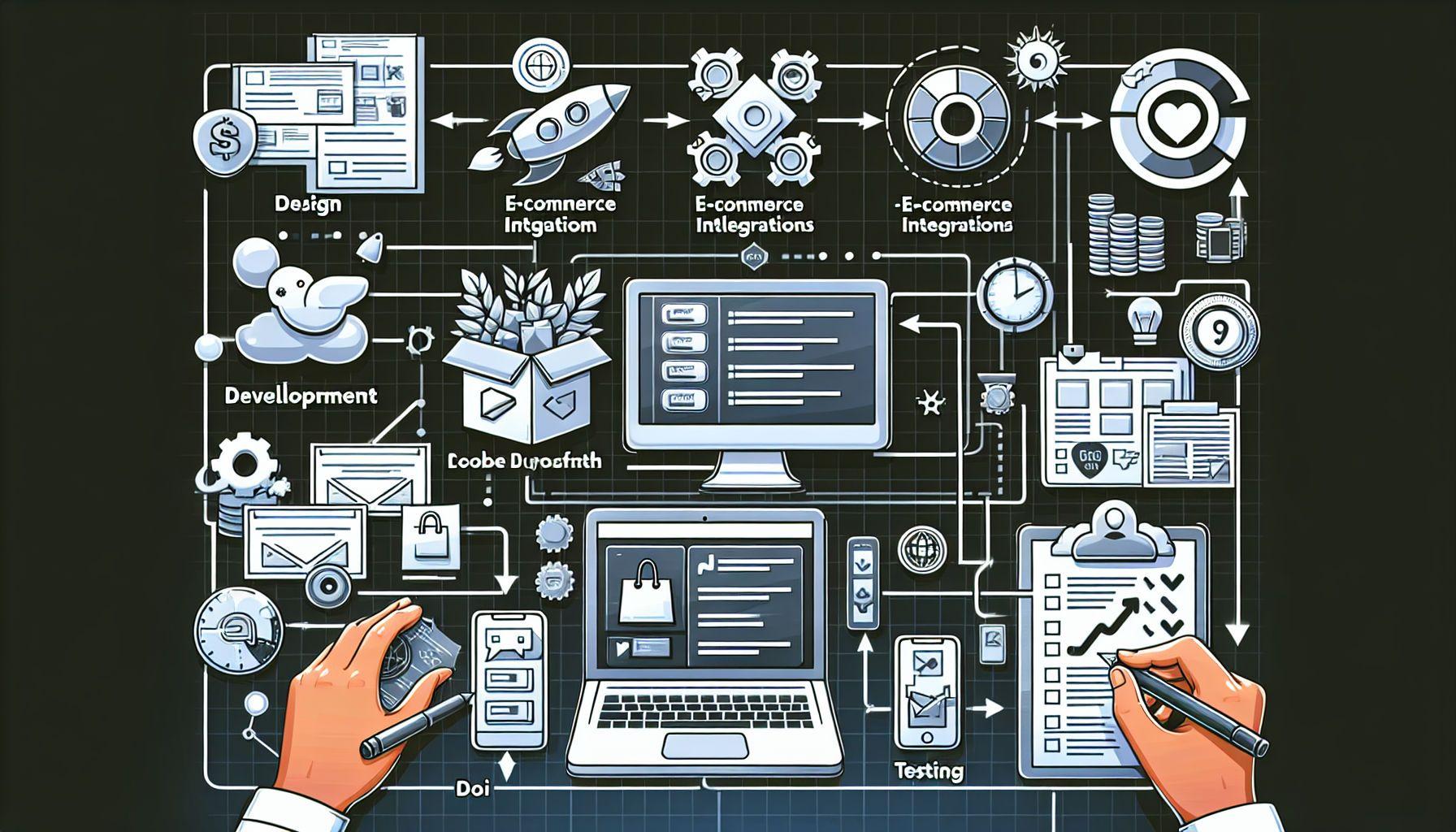Overview of the Best Tools for Managing Digital Projects
September 18, 2024
•
10 minutes

Content
Digital Project Management: Top 5 Tools to Boost Efficiency in 2024
1. Asana: Perfect Organization for Teams of All Sizes
Key Benefits of Asana:
2. Trello: A Visual Approach to Project Management
Key Benefits of Trello:
3. Jira: The Go-To Tool for IT Teams and Developers
Key Benefits of Jira:
4. Monday.com: A Versatile Solution for Any Industry
Key Benefits of Monday.com:
5. ClickUp: Combining Task Management, Documentation, and Communication
Key Benefits of ClickUp:
Conclusion
Digital Project Management: Top 5 Tools to Boost Efficiency in 2024
Digital project management is becoming an increasingly complex task in today’s fast-paced business environment. Companies are constantly facing challenges: changing customer demands, rapidly evolving technologies, and growing competition. In this article, we will explore how the best project management tools can help streamline workflows, optimize teamwork, and boost productivity. Choosing the right tool can be a key factor in the success of your project.
1. Asana: Perfect Organization for Teams of All Sizes
Asana is a versatile project management platform that stands out for its flexibility and integration capabilities with popular services like Slack, Google Drive, Dropbox, and Microsoft Teams. With its simple and intuitive interface, Asana allows you to easily create tasks and subtasks, assign them to specific team members, set deadlines, and track progress in real-time.
Key Benefits of Asana:
- Easy to use, even for beginners.
- Ability to manage complex projects with multiple dependencies.
- Task visualization through timelines (Gantt charts).
- Deep integration with other tools for comprehensive project management.
Asana is ideal for large and medium-sized teams, as well as startups that need to manage multiple departments simultaneously.
2. Trello: A Visual Approach to Project Management
Trello is a tool based on the Kanban board system that allows users to visualize the entire project using boards, lists, and cards. This approach is especially useful for small teams and freelancers who need to organize their work with limited resources. Trello offers extensive customization options, allowing you to add checklists, labels, deadlines, and priorities to each card.
Key Benefits of Trello:
- Simple and visually appealing interface.
- Drag-and-drop functionality for easy task movement between stages.
- A wide range of integrations and Power-Ups to extend functionality (e.g., calendar widgets, automation with Butler).
- A free version with essential features for small teams.
If your team seeks simplicity and wants to keep key tasks in an easily accessible visual format, Trello is an excellent choice.
3. Jira: The Go-To Tool for IT Teams and Developers
Jira, developed by Atlassian, is a specialized project management tool designed for software development teams. Jira is especially useful for IT teams working with agile methodologies like Scrum and Kanban. It enables not only task organization and tracking but also bug tracking, making it indispensable for development and testing processes.
Key Benefits of Jira:
- Support for Agile methodologies: Scrum, Kanban, and Scrumban.
- Advanced bug tracking features and detailed reporting.
- Full support for DevOps processes, CI/CD, and integration with Git.
- Built-in dashboards and reports for performance analysis.
Jira is the top choice for large tech companies and IT teams that require maximum transparency and process automation.
4. Monday.com: A Versatile Solution for Any Industry
Monday.com is a platform that can be tailored to suit any business need. It offers users a variety of templates for different types of projects, from marketing campaigns to complex IT developments. Thanks to its high customization capabilities, Monday.com helps various departments coordinate tasks and ensure timely project completion.
Key Benefits of Monday.com:
- Fully customizable interface with task automation options.
- A variety of ready-made templates for different industries (marketing, HR, design, development).
- Integration with over 50 services (Salesforce, Shopify, Zoom, etc.).
- Built-in communication tools for team collaboration.
Monday.com is perfect for those looking for an "all-in-one" solution with scalability and adaptability to specific business needs.
5. ClickUp: Combining Task Management, Documentation, and Communication
ClickUp is a multifunctional tool that integrates task management, documentation, and communication. Its standout feature is the ability to create different views (lists, boards, calendars, etc.), making ClickUp a universal solution for teams of all sizes. Additionally, ClickUp allows for process automation, significantly reducing routine operations.
Key Benefits of ClickUp:
- Comprehensive features for task management, documentation, and communication.
- Customizable views for different project types.
- Integration with over 100 popular services, including Google Docs, Slack, and GitHub.
- Process automation with simple rule-based workflows.
ClickUp is an ideal choice for scalable teams that need to manage tasks while ensuring collaboration within a single platform.
Conclusion
Choosing the right digital project management tool depends on your team’s specific needs, goals, and challenges. Asana, Trello, Jira, Monday.com, and ClickUp offer diverse capabilities for task management, but each solution comes with its unique features and strengths. Selecting the right tool will allow your team to optimize workflows, increase productivity, and improve collaboration within the organization.
Recent posts