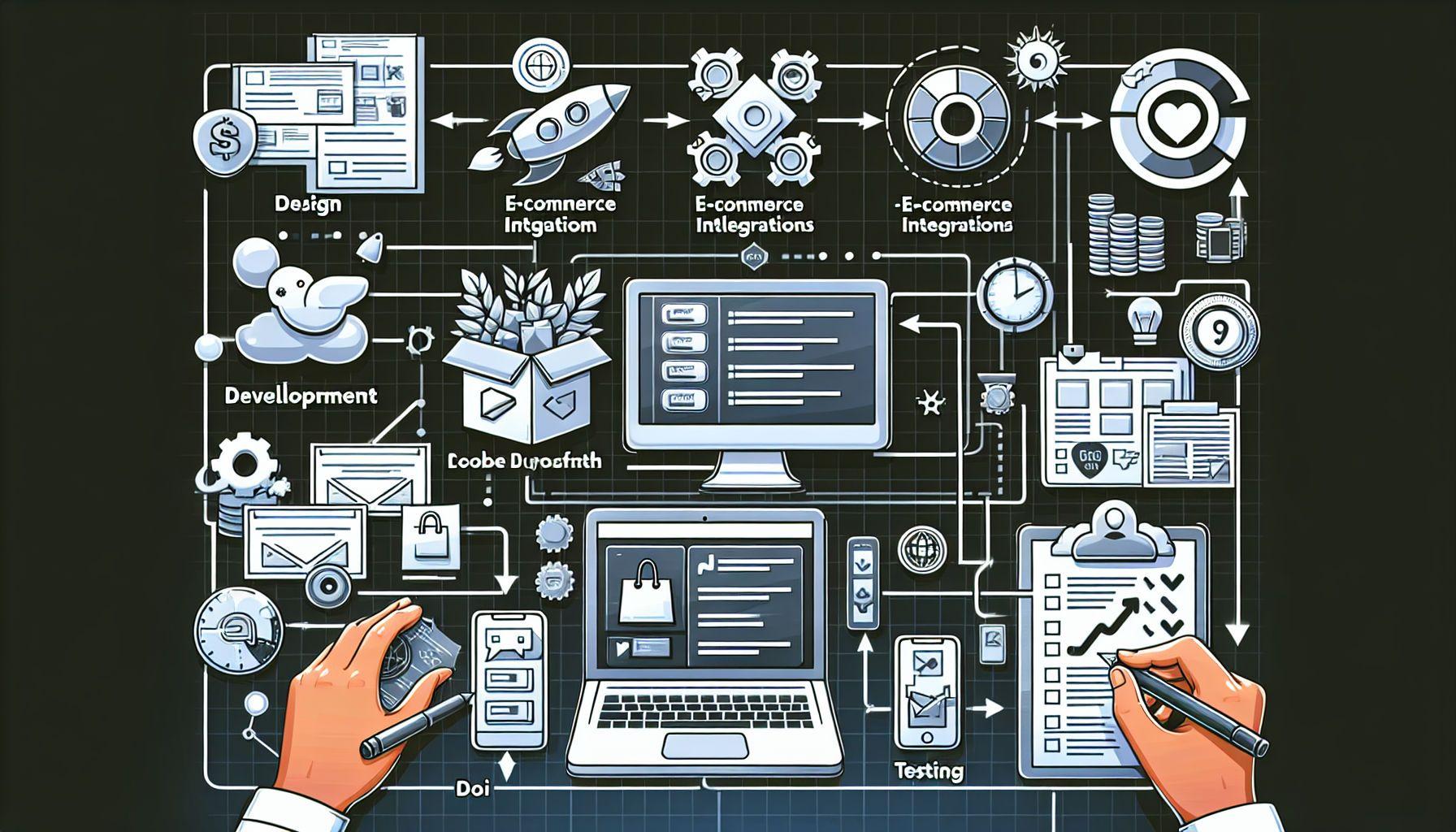How to Properly Set Up Remarketing to Increase Sales
September 19, 2024
•
7 min

Content
Remarketing: How to Effectively Remind Customers About Your Product
Remarketing is a powerful marketing tool that allows you to re-engage users who have already shown interest in your product or services. This strategy aims to increase conversions by bringing potential customers back to your website. In this article, we will explain how to properly set up remarketing in Google Ads, Meta Ads, and Yandex Direct, helping you boost your business sales.
1. Define Your Target Audience
First, you need to clearly define your target audience. In Google Ads, this can be done through the “Tools and Settings” section, under “Audiences.” Here, you can create audience segments based on various data, such as whether users visited specific pages of your website or completed particular actions.
In Meta Ads (Facebook Ads Manager), the process is similar. Navigate to the “Audiences” section and select “Custom Audiences.” You can set up audiences based on their interactions with your website, mobile app, or Facebook/Instagram page.
In Yandex Direct, audience setup is done through Yandex Audiences or Yandex Metrica, where you can create audiences based on visited pages, actions on the website, and CRM data uploads.
2. Install Remarketing Pixels
To collect visitor data, you need to install special codes—remarketing pixels.
In Google Ads, this is done via Google Tag Manager or directly through the “Remarketing Tag” section in Google Ads. After creating the tag, copy the code and insert it into every page where you want to track user activity.
In Meta Ads, the tracking code is called the Facebook Pixel. To set it up, go to “Events Manager,” select “Pixels,” create a new pixel, and add the code to your website using Google Tag Manager or manually.
In Yandex Direct, you can use Yandex Metrica to set up remarketing goals. Create a Metrica counter, install it on your website, and set up goals such as tracking visits to specific pages or adding products to the cart.
3. Create Audience Segments
After installing remarketing pixels, create audience segments for more precise targeting.
In Google Ads, go to the “Audiences” section to create new segments based on user actions, such as those who viewed product pages but did not complete a purchase.
In Meta Ads, create segments through the “Custom Audiences” feature in the “Audiences” section. You can select users who interacted with your content, left comments, or added products to the cart.
In Yandex Direct, audience segments are created through Yandex Audiences, using data from Metrica or CRM.
4. Develop Creative Ad Content
The creative aspect plays a crucial role in the success of a remarketing campaign.
In Google Ads, you can create responsive display ads in the “Campaigns” section. These ads allow you to add images, headlines, and text, which will automatically adjust to different screen sizes and devices.
In Meta Ads, use dynamic ads, which pull product information from your catalog and automate personalized ad creation. Once the product catalog is set up, the system will generate ads for each audience automatically.
In Yandex Direct, use adaptive banners or text-graphic ads, choosing templates and adding visuals that fit your campaign.
5. Set Frequency and Duration of Ads
Frequency settings are critical in remarketing to prevent ad fatigue.
In Google Ads, you can limit ad frequency in the “Campaign Settings” section, specifying how many times per day or week users will see your ads.
In Meta Ads, frequency control is available under “Optimization & Delivery,” where you can define how often ads will appear to the same audience. Avoid showing ads too frequently to prevent irritation.
In Yandex Direct, frequency settings can be found in the “Ad Management” section, allowing you to set limits on the number of times an ad is shown to a user within a specific time frame.
6. Analyze Results and Optimize the Campaign
Once the campaign is launched, it is crucial to track its effectiveness and make necessary adjustments.
In Google Ads, use the “Campaigns” report to monitor key metrics such as click-through rate (CTR), conversions, and cost-per-click (CPC). Optimize ads by updating creatives or refining audience settings.
In Meta Ads, the “Analytics” section provides insights into how users interact with your ads, including clicks, conversions, and engagement rates.
In Yandex Direct, analysis can be conducted via the Report Wizard, which offers insights into CTR, conversions, and cost per lead.
Conclusion
Effective remarketing in Google Ads, Meta Ads, and Yandex Direct can significantly increase your sales and improve customer engagement. By following these steps, you can set up a successful remarketing campaign that boosts conversions and keeps potential customers interested in your product.
Recent posts