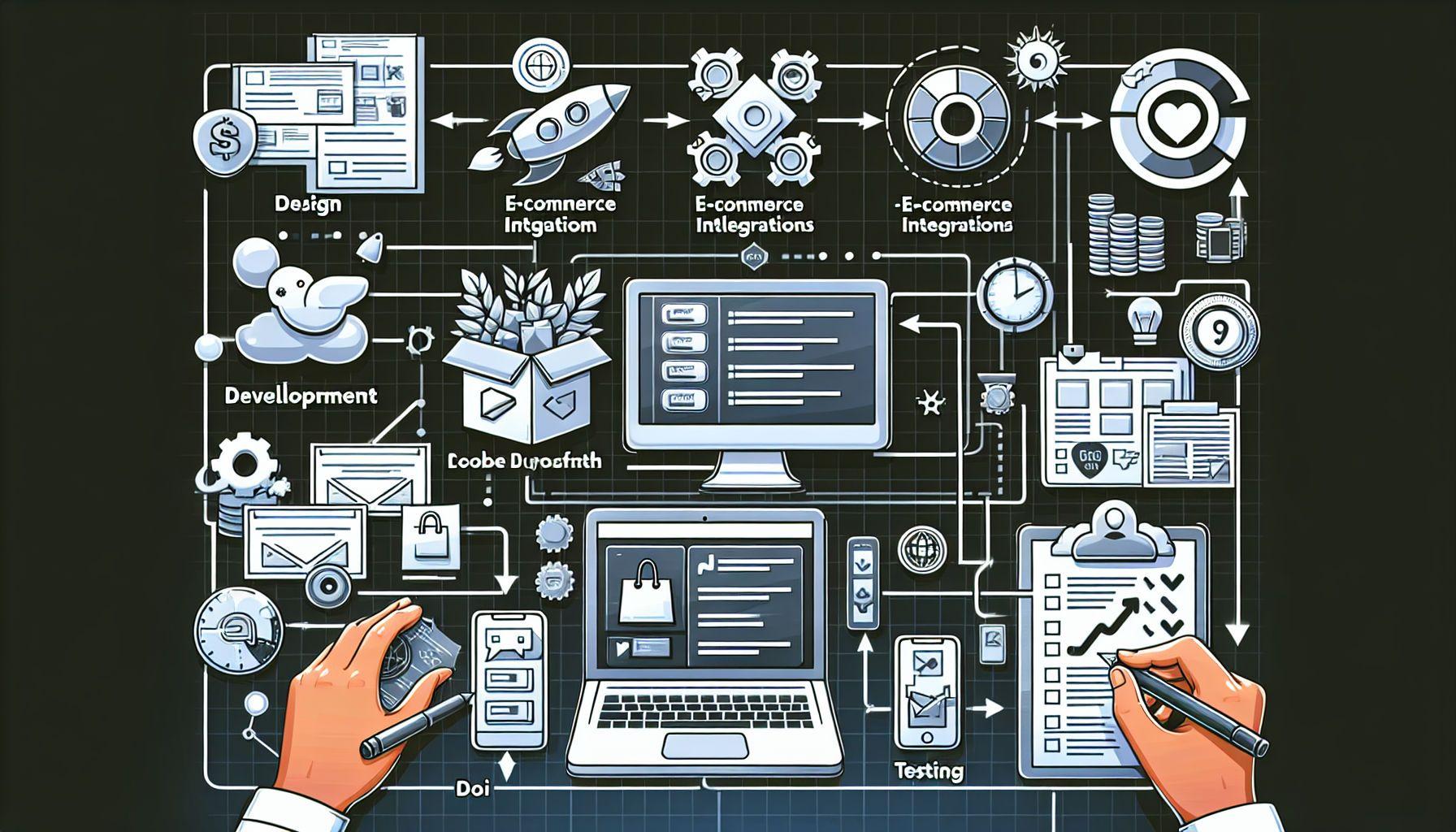CRM System Integration with Your Website: What You Need to Know
September 4, 2024
•
5 minutes

Content
CRM System Integration with Your Website: Key to Efficient Business Processes
Integrating a CRM system with your website is a crucial step toward enhancing customer management and optimizing business processes. CRM (Customer Relationship Management) helps organize sales, manage customer interactions, improve communication, and maintain high-quality service. However, to maximize the benefits of CRM, it’s essential to integrate it correctly with your website.
Why Integrate a CRM System with Your Website?
CRM system integration automates many processes, such as collecting customer data, processing orders, and managing feedback. This reduces manual labor, minimizes errors, and boosts your team’s efficiency.
Key Benefits of CRM Integration with Your Website
1. Data Processing Automation
Information from the website (e.g., inquiries or purchases) is automatically entered into the CRM, eliminating the need for manual data entry.
2. Improved Customer Communication
Integration allows better tracking of customer interactions through contact forms, chats, email campaigns, and other channels.
3. Higher Conversion Rates
Using customer behavior data from the website, you can personalize offers and communications, positively impacting sales.
4. Enhanced Service Quality
All customer data is stored in one place, improving the speed and accuracy of request processing.
What to Consider When Integrating CRM with Your Website
1. Choosing the Right CRM
Popular CRM systems such as Bitrix24, AmoCRM, and Salesforce have unique features. Select the one that best fits your business needs and website platform (e.g., WordPress, OpenCart, or other CMS).
2. Compatibility with Your Website
Ensure your CRM supports integration with your platform. Some systems require special modules or plugins for CMS like 1C-Bitrix or Joomla.
3. API Configuration
If standard integration solutions aren’t available, use API to establish real-time data transfer between the CRM and the website, particularly important for eCommerce projects.
4. Team Training
CRM integration isn’t just a technical process; your team must learn to use the new system effectively. Ensure they understand how to manage customer data, use reports, and automate workflows.
5. Monitoring and Feedback
After integration, regularly monitor system performance and gather feedback from staff and customers. This helps identify issues and improve processes promptly.
How CRM Integration Can Improve Your Business
CRM integration with your website is not just about convenience; it’s a powerful tool for increasing sales and enhancing customer service. By automating processes and centralizing data management, your business becomes more agile and efficient, boosting customer loyalty and repeat purchases.
Conclusion
Implementing a CRM system and integrating it with your website is a significant step toward improving business processes and customer service levels. Choose your CRM carefully, considering compatibility with your platform and the specific needs of your company. By optimizing data management, you can focus on what matters most—growing your business and increasing profitability.
Recent posts